Overview of all functions
Rentware is child’s play to use and that even though complex settings can be configured.
Basic configuration
Set up an online shop tailored to your company with availability calendar, item search and individual booking section
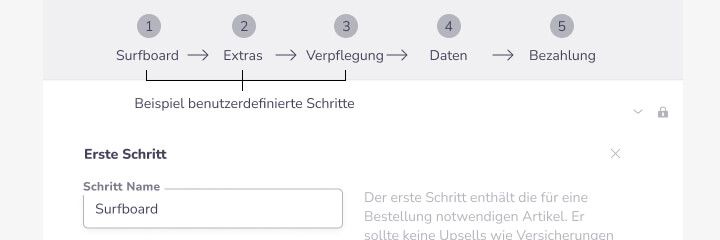
Define booking steps as desired
A good booking journey is as short as possible, but as long as necessary. Determine which steps the customer should go through.
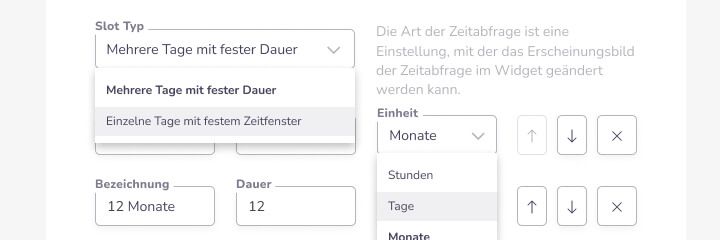
Availability & Booking Calendar
For example, pre-booking deadlines, minimum rental periods, maximum rental periods and rental breaks. Choose between hourly or multi-day rentals or both options in parallel.
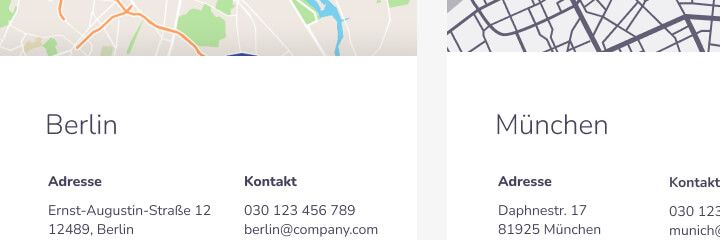
Create and manage locations
Creating locations is very simple. This includes opening hours, seasons, shipping options, rental and billing address.
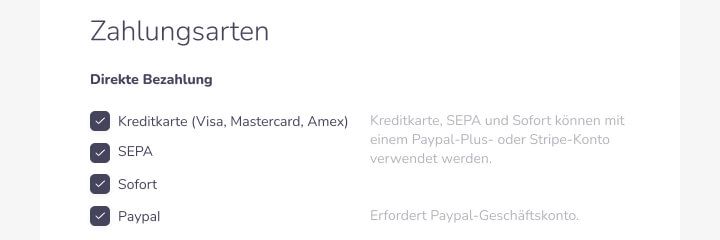
Payment
Which payment methods can your clients use to pay online? Further settings such as deposit, payment split, POS and online residual payments are possible.
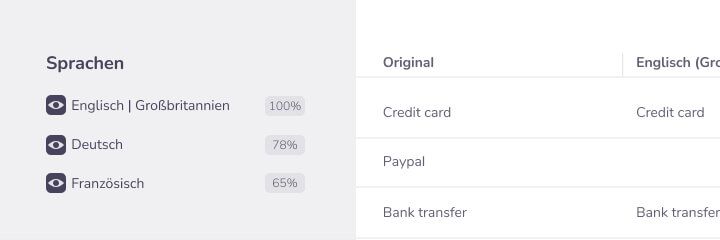
Multilinguality
Every word that the customer sees during and after the booking, you can adapt to your needs and offer in many languages.
Setup of inventory
Set up an online shop tailored to your company with availability calendar, item search and individual booking section

Create article
Creating, copying or customising articles is very easy. You can also create variants and tag logic, as well as price rules.

Set pricing rules
Rentware offers you countless possibilities for pricing. The theme can vary from simple to very complex.

Availabilities & Breaks
Pre-booking periods, minimum rental periods, maximum rental periods and rental breaks can also be set up at item level.
Status of articles
Rentware helps you to manage your inventory smartly, to always keep an overview and to exclude overbookings.
Checkin/Checkout process
What checks and documentation are to be carried out when the item is handed over/returned and documented, e.g. by photos.
Accessories & Extras
With Rentware you can make great margins with accessories, extras, additional services.
Order handling
At a glance, you can see which bookings are blocked, reserved, booked, paid or cancelled. Define further status descriptions yourself. Change the status or book customers in directly. Changes are immediately visible on the website.
Bookings
- Booking overview
- Create bookings
- Change bookings
- Manage bookings
- Reminders
Disposition
- Availability
- Create bookings
- Set status/blocker
- “Dispo Tetris”
Handover processes
- Damage/condition (km, cleanliness, tank)
- Equipment Checklist
- Inspection steps
- Deposit handling
Customers
- Manage customers
- Export data
Integration into your website
Via Widgets
No matter what your rental model looks like: Our widgets cover all scenarios.
Widget Customizer
At the touch of a button, three lines of code are generated, which you can then copy and paste onto your website.
Shop page
Sometimes there are also good reasons for doing without widgets and using our shop page instead.
Gift vouchers
Gift vouchers have different characteristics than discount vouchers and do not require a rental contract but a purchase contract.
Additional settings and functions
Automated emails and documents
Reduce all customer communication and automate the rest with Rentware. Less effort for you.
Bundles and Specials
Combine several individual items into one bookable package or offer items at special prices independently of your regular pricing model.
Widget overview
Choose from different widget types and easily create a great experience with widgets for product details or product categories.