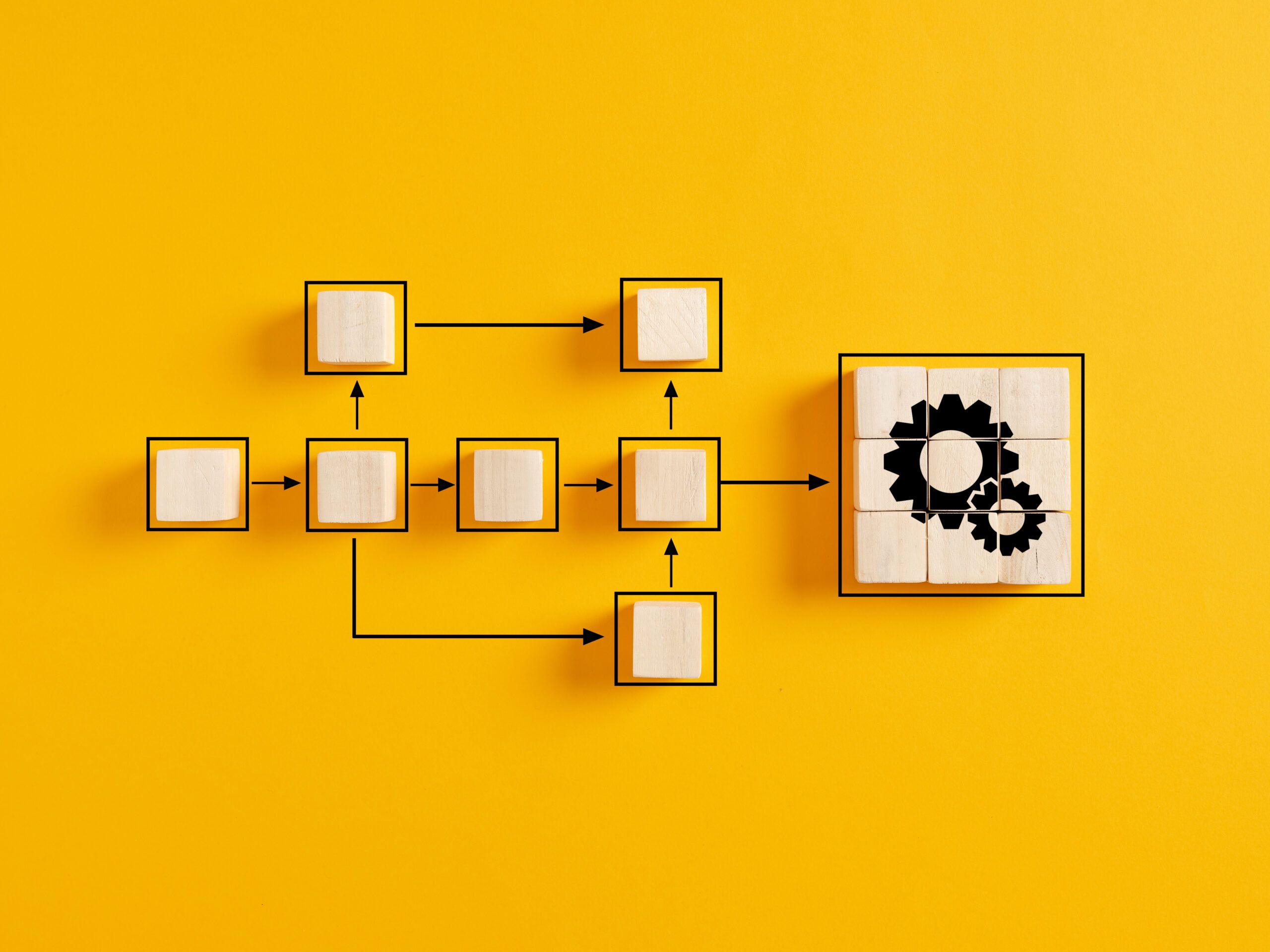
Freely define booking steps
A good booking process is as short as possible, but as long as necessary. The entire checkout is integrated into your website and is 100% mobile-optimised.
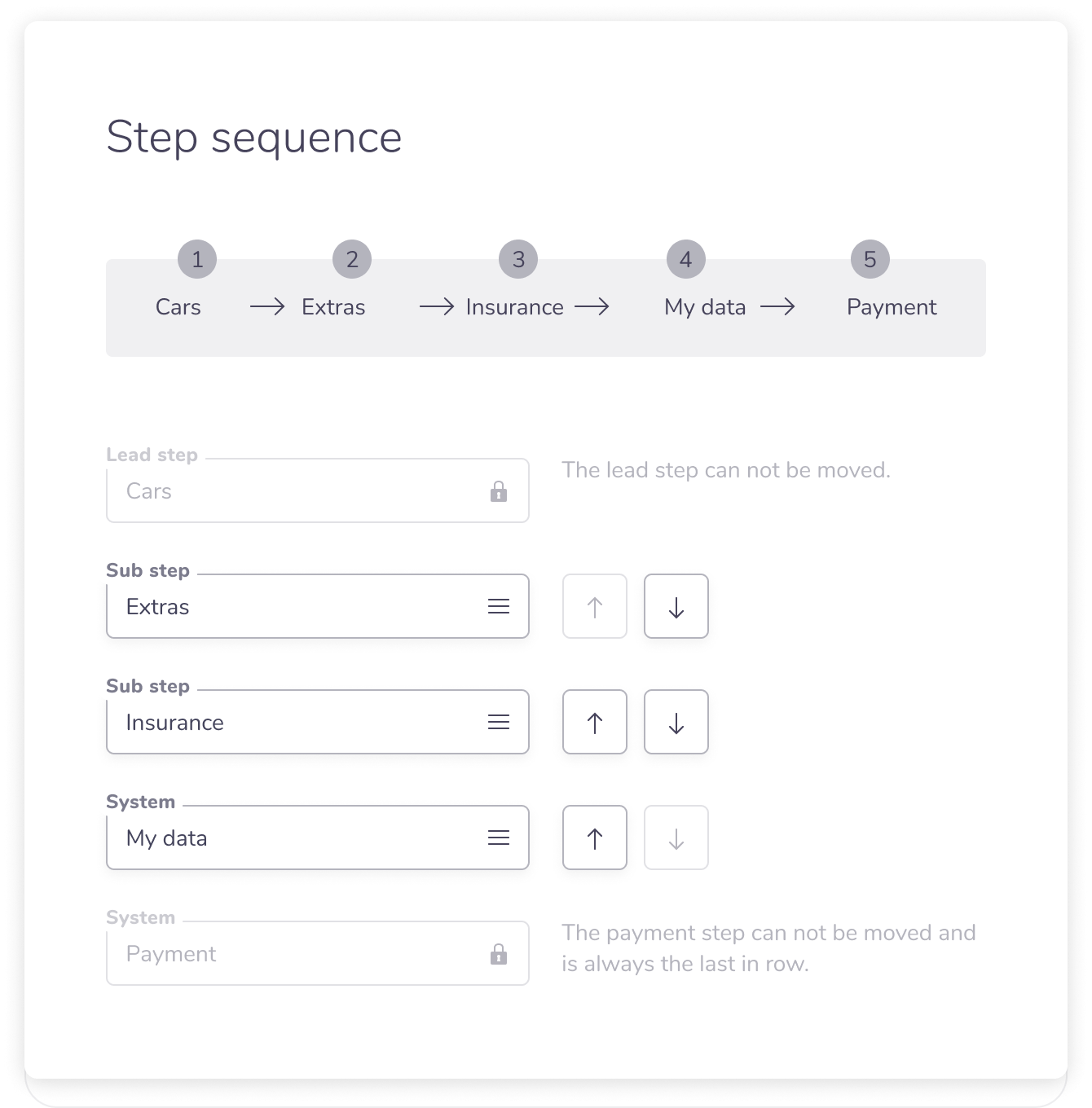
Configure the booking flow
You can customise your booking flow in the Rentware backend under the settings. Specify which steps the customer should go through when booking . A common example for vehicle rental would be:
1. Car and milage package
2. Accessories/extras
3. Insurance
4. Driver data / additional data
5. Contact details
6. Payment details
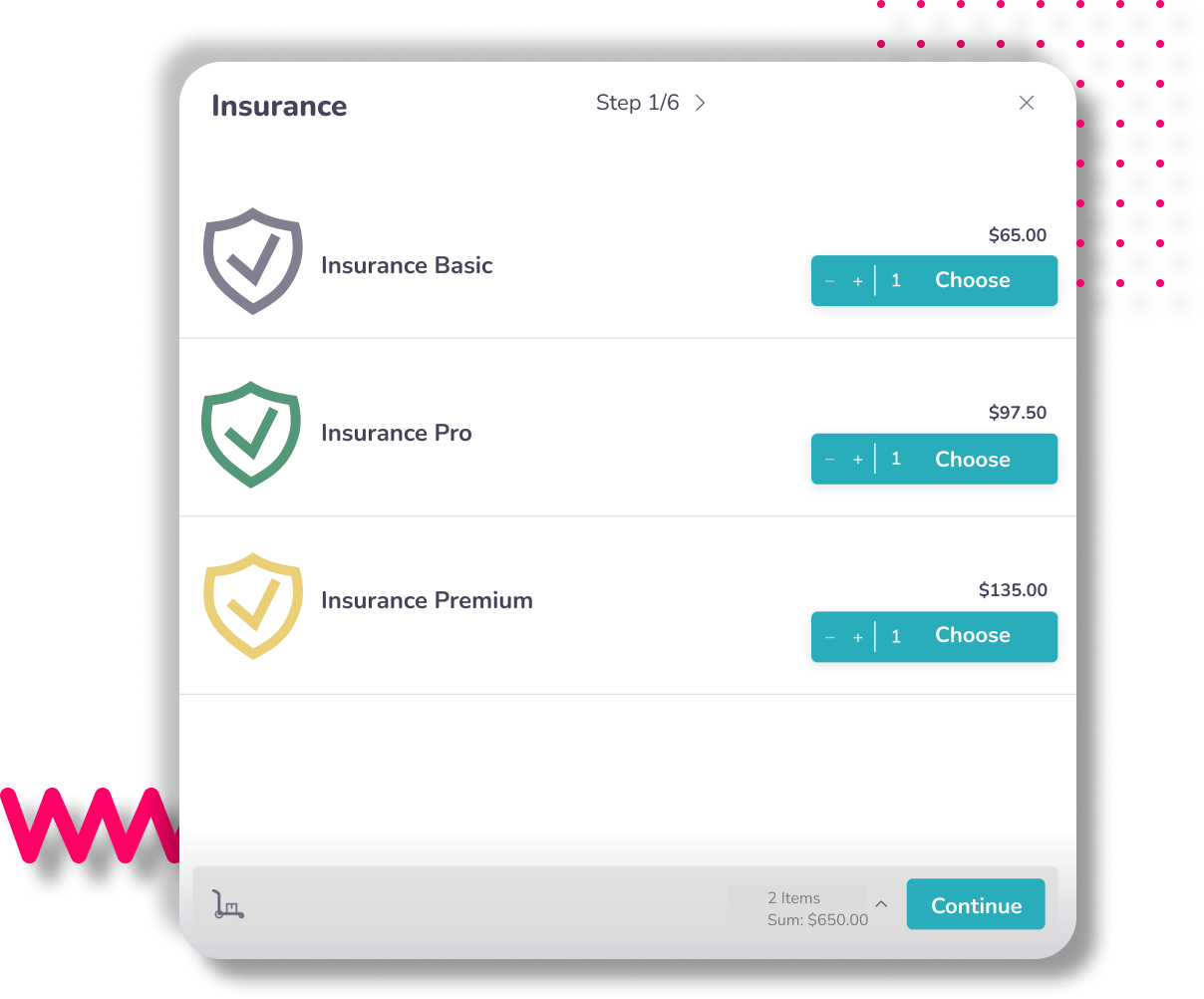
Order, extras and relationships
Configure which accessories can be added to the main item. You can customise the order and decide whether items should be optional or mandatory. You can also specify how many options should or must be selectable (e.g. 2 out of 5) and which item types are offered (e.g. finite stock such as child seats or infinite stock such as insurance packages).
Accessories for certain items
Set dependencies so that certain accessory objects can only be booked if the associated main object has been placed in the shopping basket (e.g. lashing straps that can only be booked for trailers, but not for small cars). In addition, objects can be automatically added to the shopping basket as soon as the set main object is there (e.g. a security deposit)
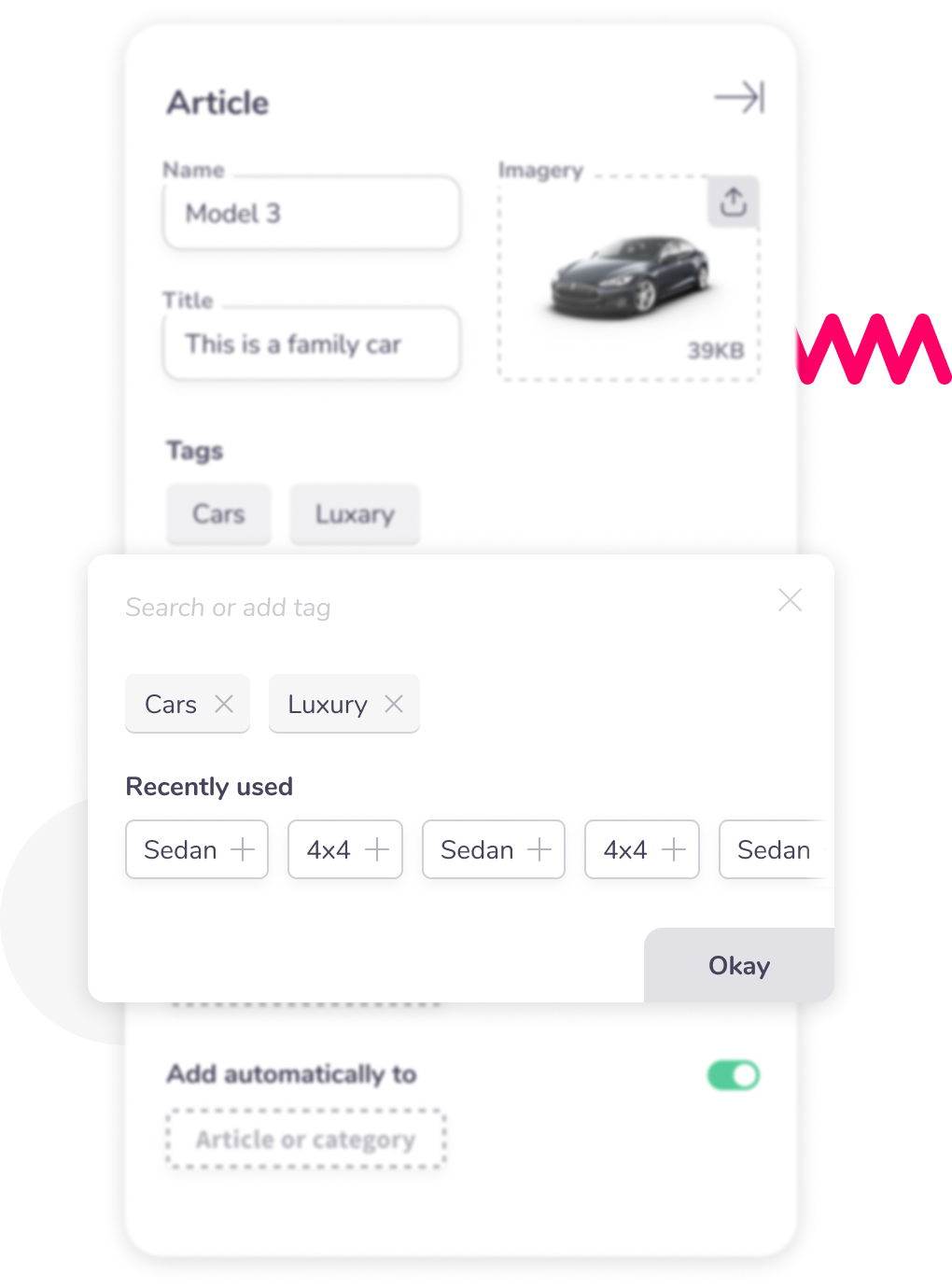
Further customised settings
Do you want to offer a shipping option? If so, various price scenarios are possible in order to charge shipping/delivery fees, for example a fixed price or a distance price per kilometre. Customers can then differentiate between the billing and delivery address when entering their contact details.
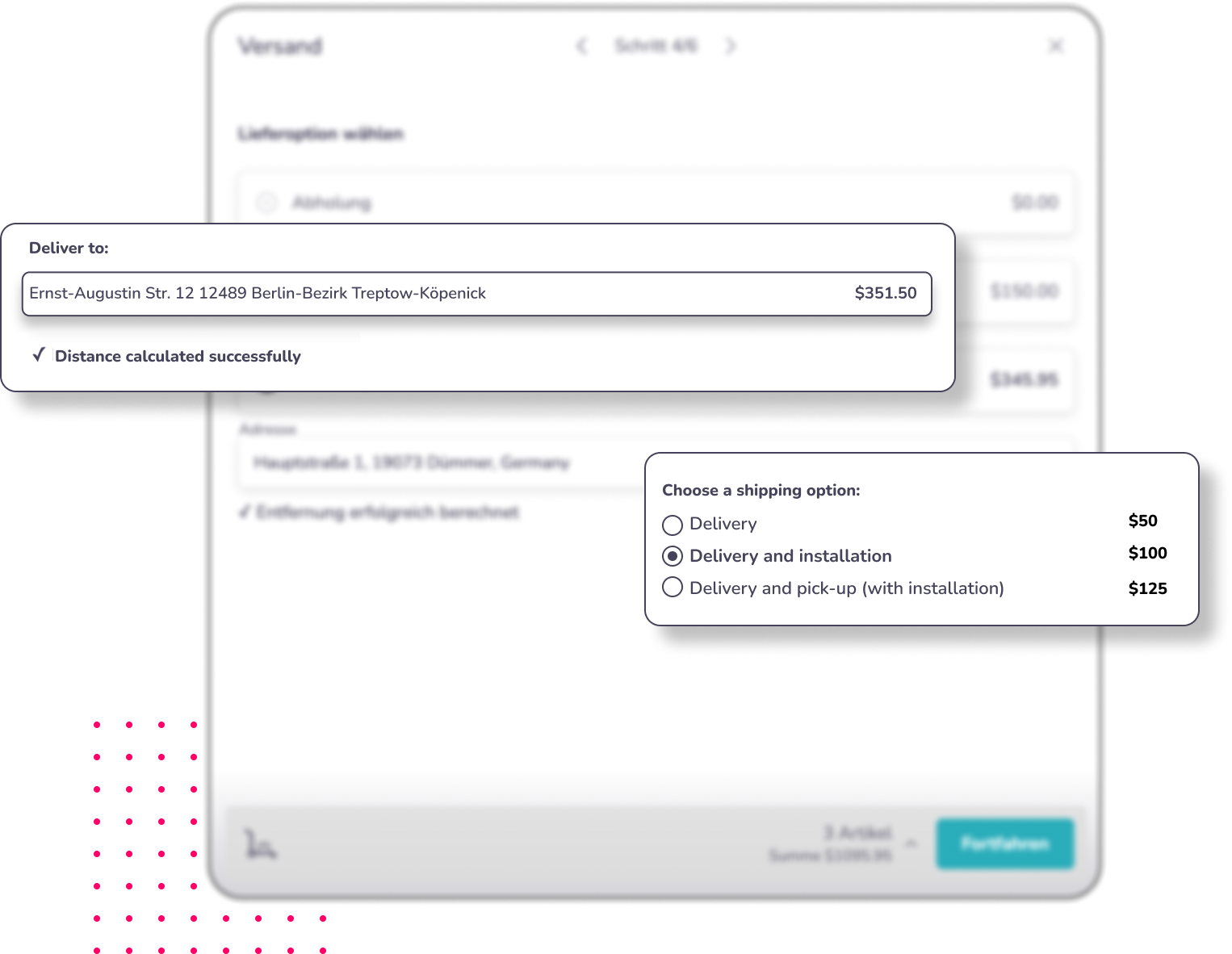
Forms for individualised queries
Set up individualised data entry masks to collect additional customer data. These can be flexibly customised and are available in the form of selection menus, drop-downs, input fields or upload buttons. Details such as date of birth and driving licence number or even additional drivers can be registered securely in this way.
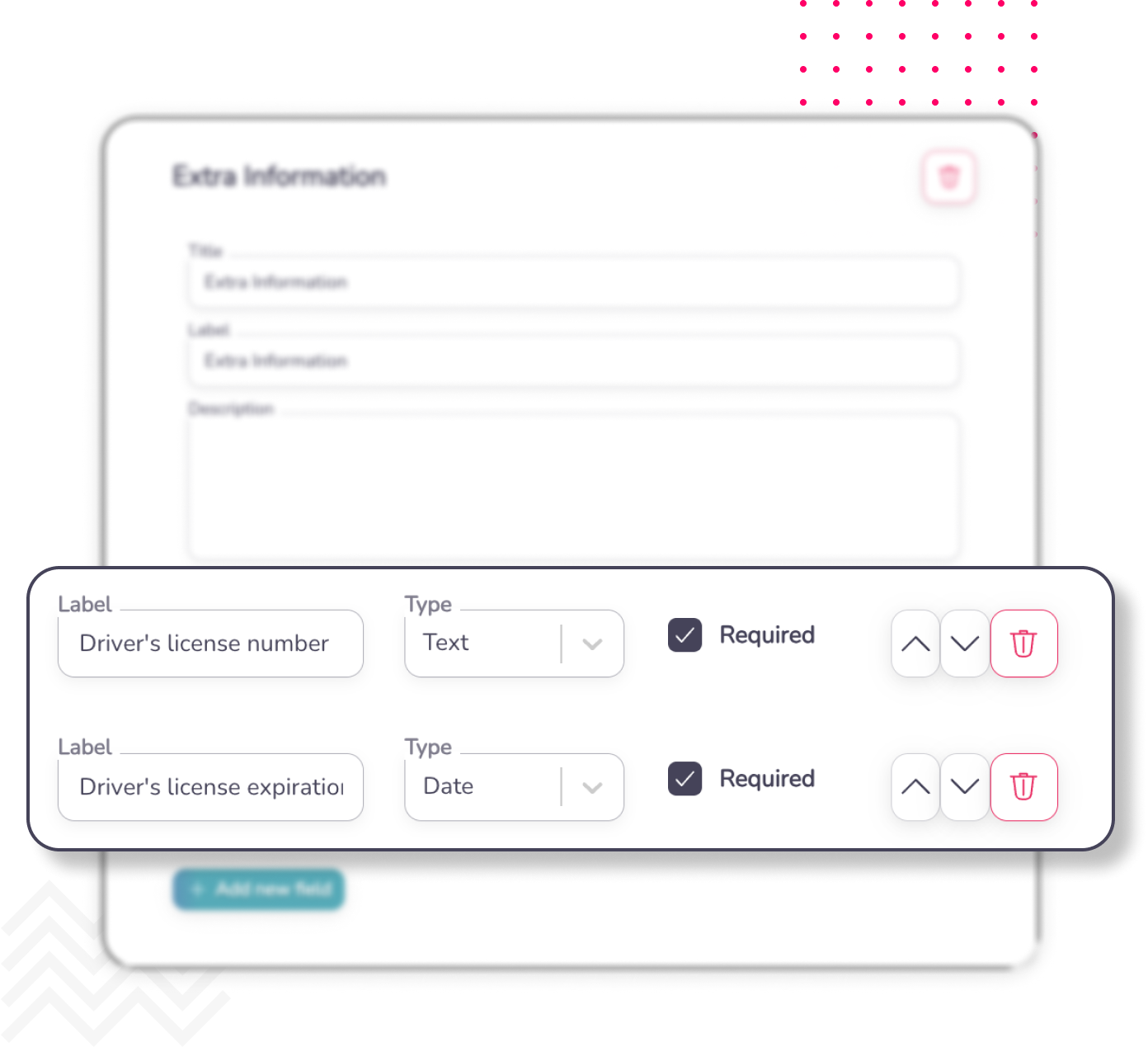
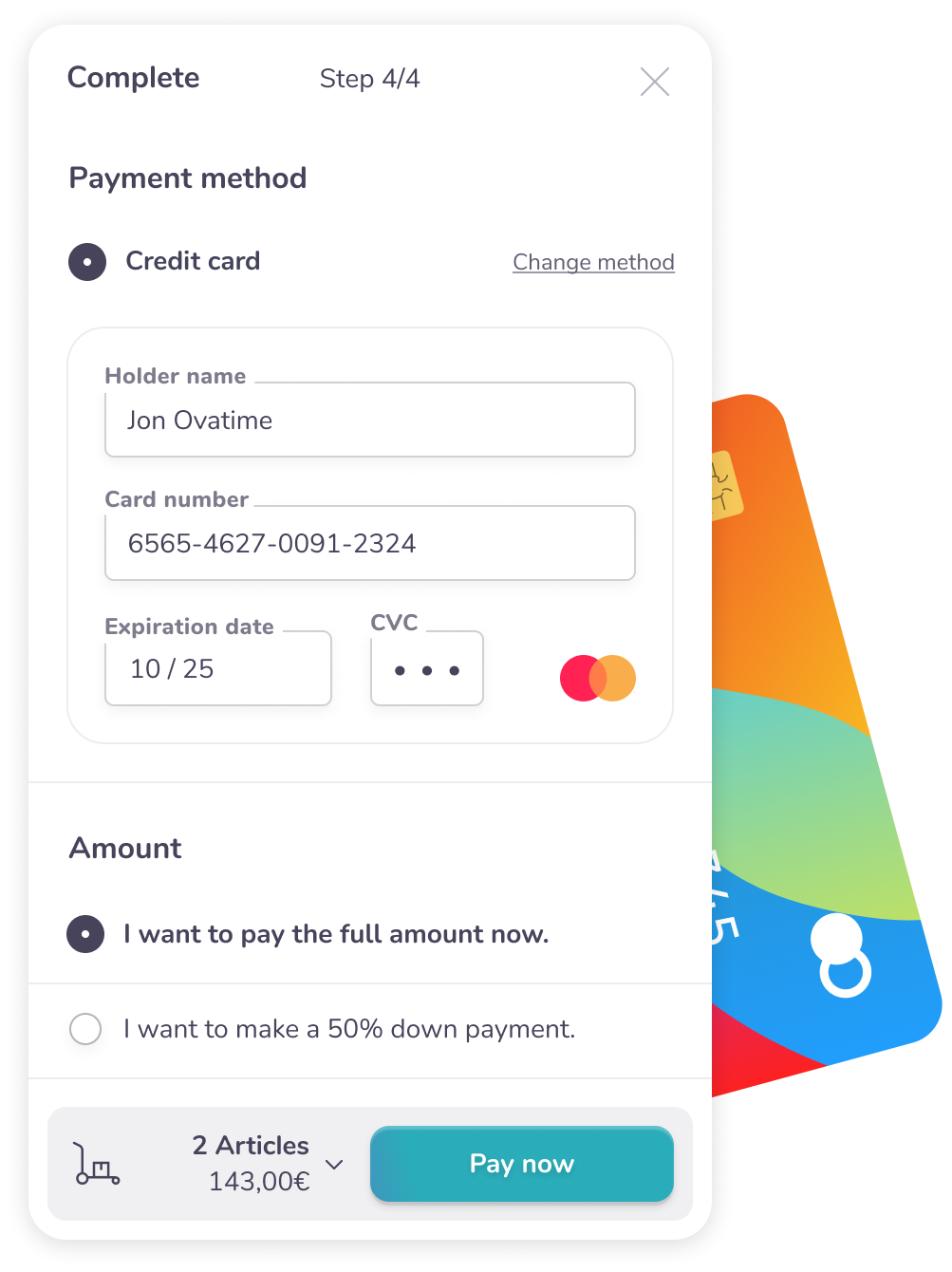
Payment step with down payment options
In the payment step, you specify which payment methods are offered. You also decide here whether your customer should pay the rental price in full or only a deposit when booking. You can also set the option of only reserving an item at this point. If you wish, you can offer several down payment options and let the customer decide whether they want to pay the full amount or only a down payment of 50% or 25% of the rental price, for example. The customer can also pay the balance online at a later date.
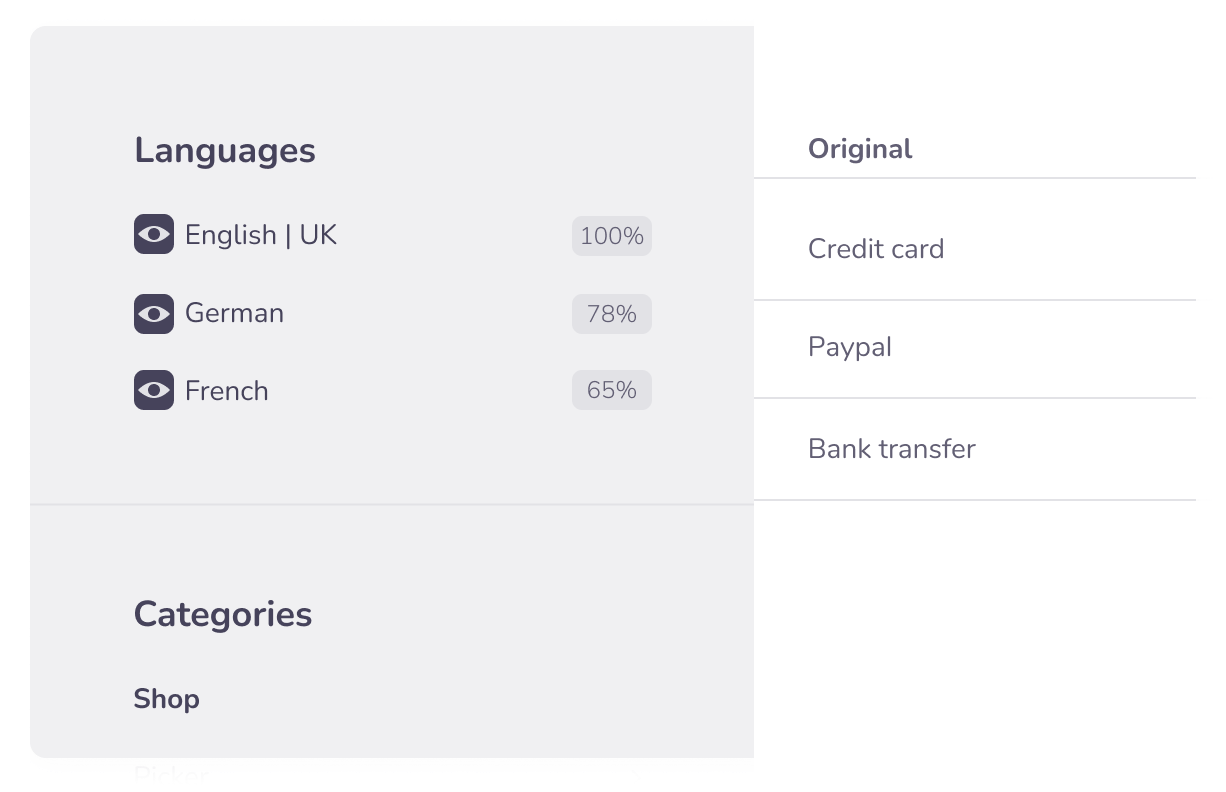
Adaptations to text and language
You can customise every word the customer sees during and after the booking to suit your needs. Try to label everything as clearly and unambiguously as possible.
With the help of our multilingual feature, you can offer your customers communication about the order in many languages.